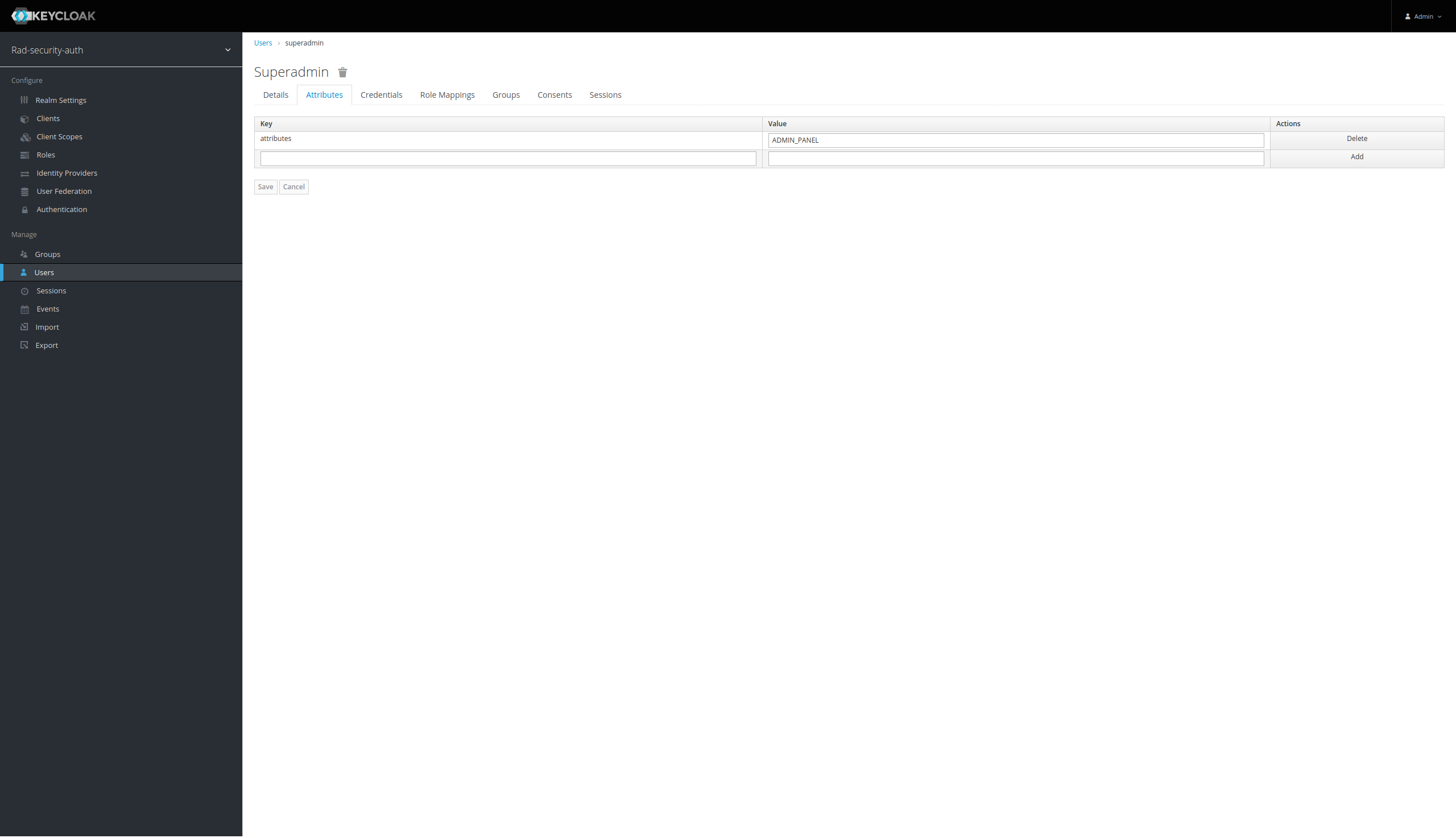Keycloak integration
Keycloak integration
Security service provides easy integration with existing or new one Keycloak server.
Connecting to the Keycloak server
security:
image: tshio/security:latest
command: api
hostname: security
environment:
API_URL: "http://localhost:50050"
AUTHENTICATION_STRATEGY: keycloak
KEYCLOAK_URL: "http://localhost:8090"
KEYCLOAK_REALM_NAME: "rad-security-auth"
KEYCLOAK_CLIENT_ID: "rad-security"
KEYCLOAK_SECURITY_CLIENT_ID "6c3465b1-2674-4704-a940-c41194dbd951"
KEYCLOAK_CLIENT_SECRET: "7680c12c-4430-40e0-8968-b73c99b4dcf0"
KEYCLOAK_ADMIN_USERNAME: admin
KEYCLOAK_ADMIN_PASSWORD: password
depends_on:
- postgres
- redis
- keycloak
ports:
- 50050:50050
networks:
- app
postgres:
image: postgres:12-alpine
environment:
POSTGRES_PASSWORD: password
POSTGRES_USERNAME: postgres
POSTGRES_DB: users
networks:
- app
keycloak:
image: jboss/keycloak
command: ["-Djboss.socket.binding.port-offset=10","-Dkeycloak.import=/security-realm.json","-Dkeycloak.profile.feature.upload_scripts=enabled"]
environment:
DB_VENDOR: POSTGRES
DB_ADDR: keycloak-postgres
DB_DATABASE: keycloak
DB_USER: keycloak
DB_SCHEMA: public
DB_PASSWORD: password
KEYCLOAK_USER: "admin"
KEYCLOAK_PASSWORD: "admin"
ports:
- 8090:8090
networks:
- app
depends_on:
- keycloak-postgres
volumes:
- ./keycloak/config/security-realm.json:/security-realm.json
keycloak-postgres:
image: postgres:12-alpine
environment:
POSTGRES_DB: keycloak
POSTGRES_USER: keycloak
POSTGRES_PASSWORD: password
networks:
- app
restart: always
The above configuration creates a new Keycloak REALM fully configured to work with the rad-security service that contains the initial OpenID client configuration with the "superadmin" user, and the attribute and policy configuration (ABAC).
To create a new configuration in an existing Keycloak system, follow these steps:
Login to Keycloak
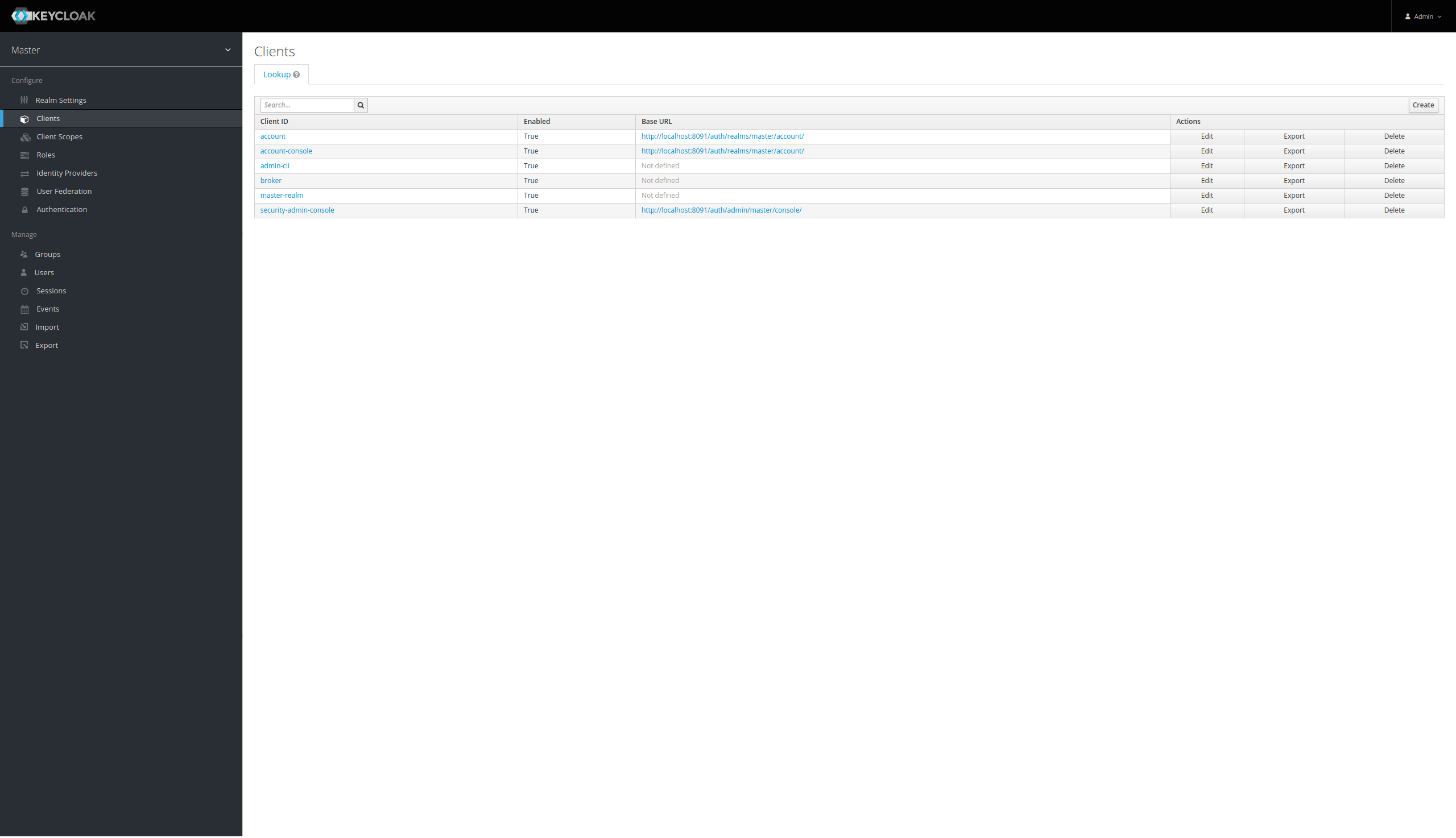
Create new ClientID endpoint
- Set the
Client IDandName - Set the
Access TypetoConfidential - Enable
Direct Access Grants Enable,Service Account EnabledandAuthorization Enabled - Set the
Valid Redirect URIs - Save configuration
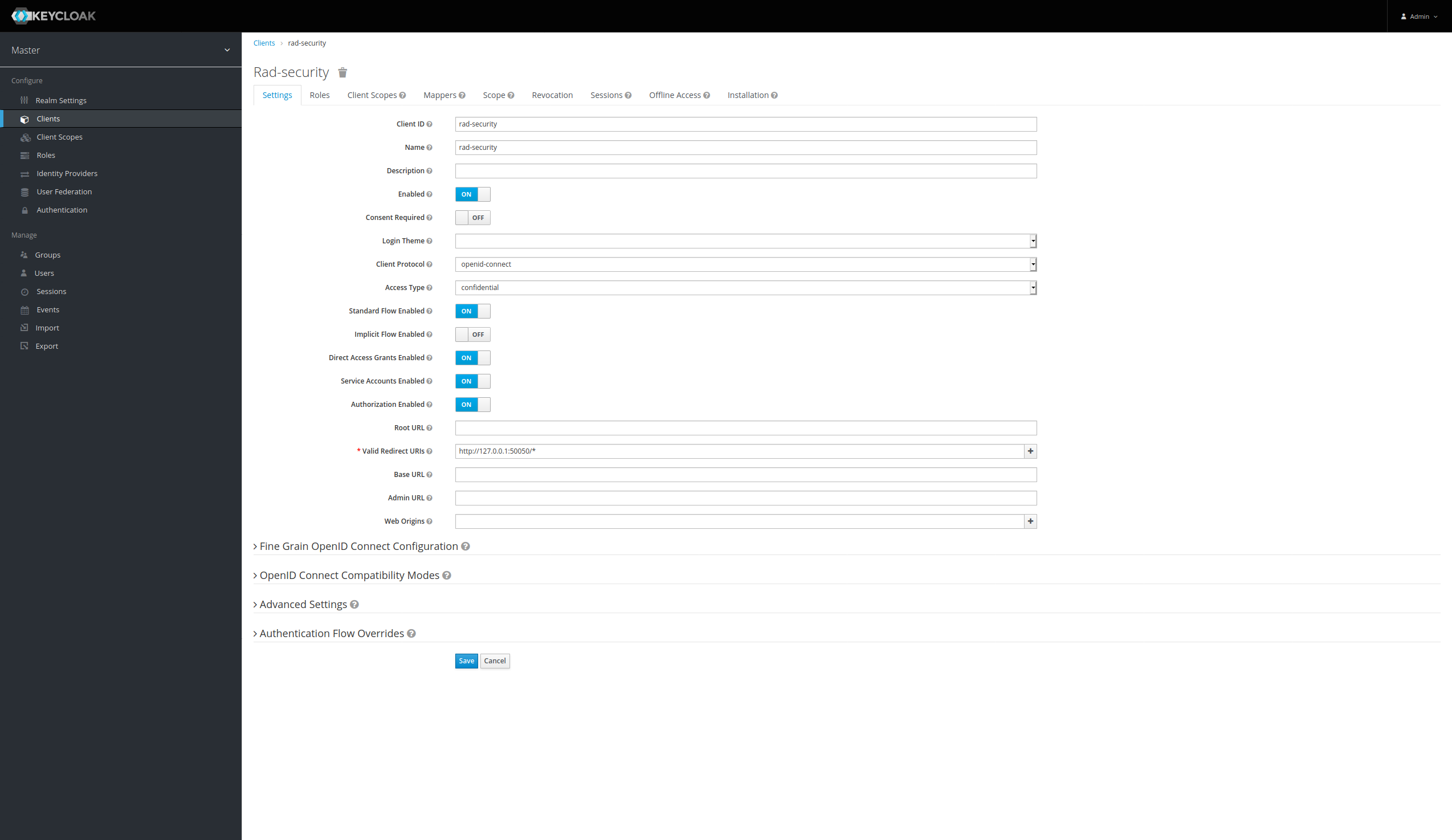
Got to Authorization -> Resources and click Create
This is an ABAC configuration. For example, we would like to create a new resource called api/users with the ADMIN_PANEL attribute
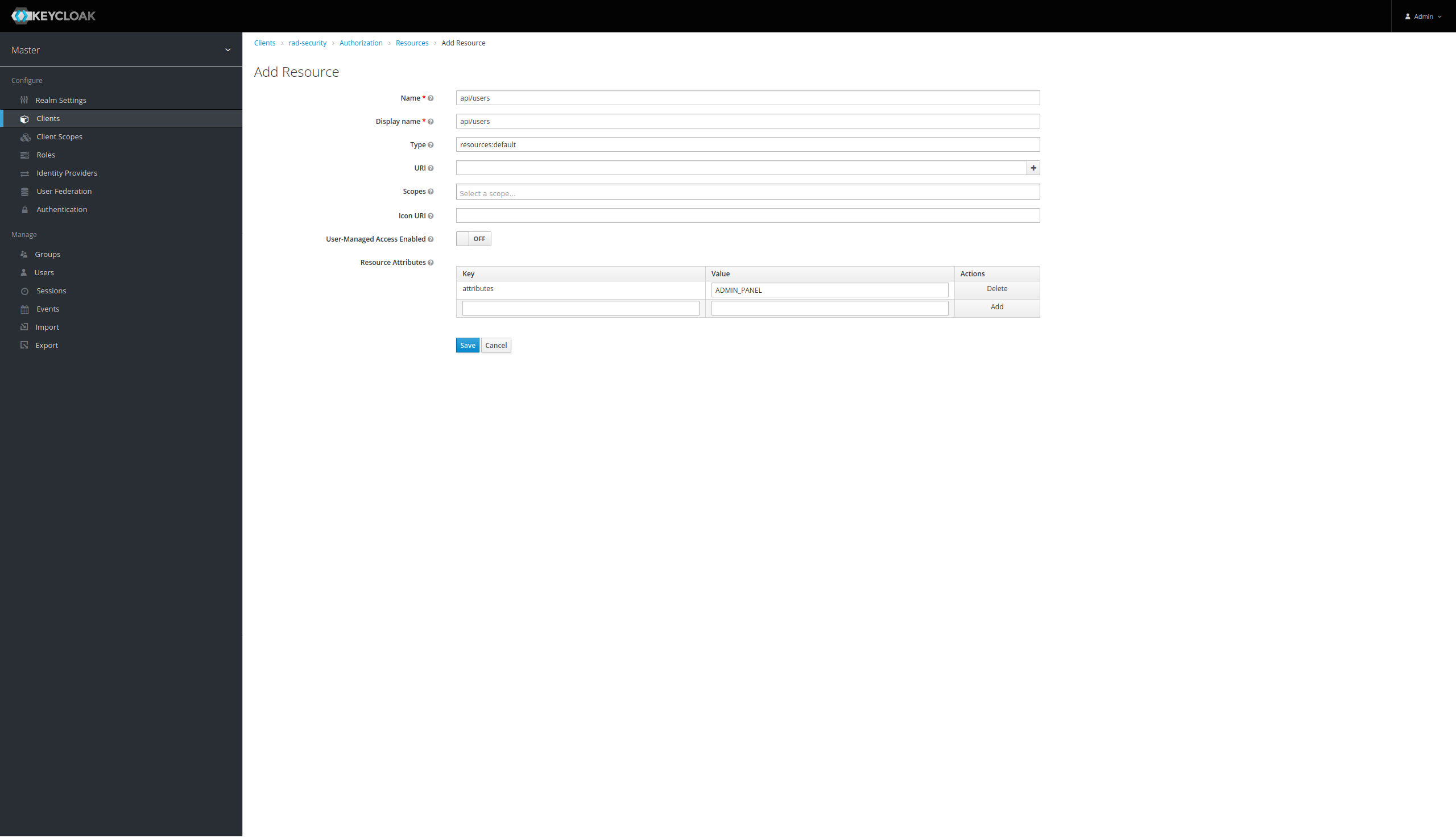
We need have to create an ABAC policy. Go to Authorization -> Policies and click Create js policy
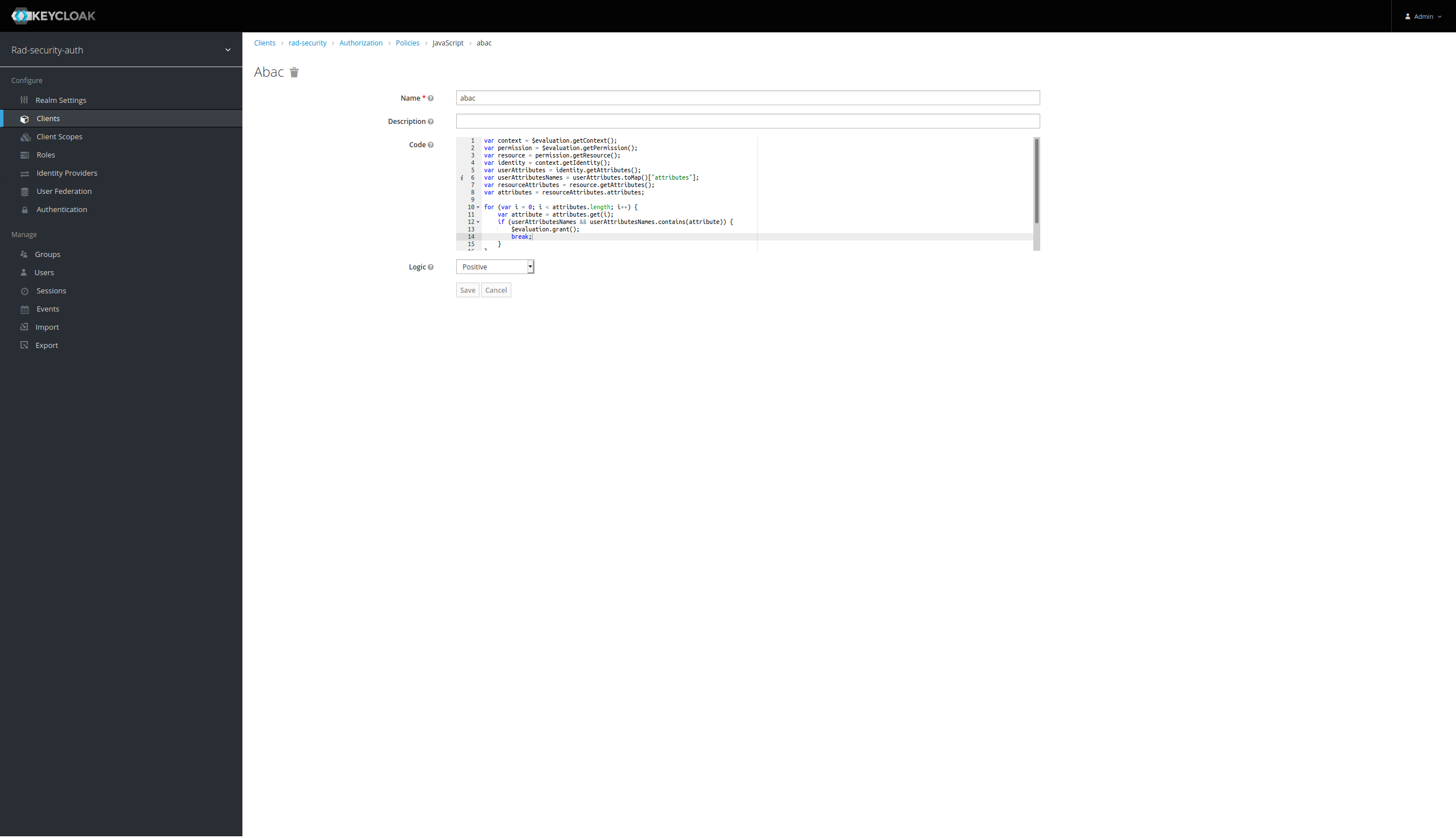
Now we have a simple configured Keycloak client for rad-security.
Add the superadmin user
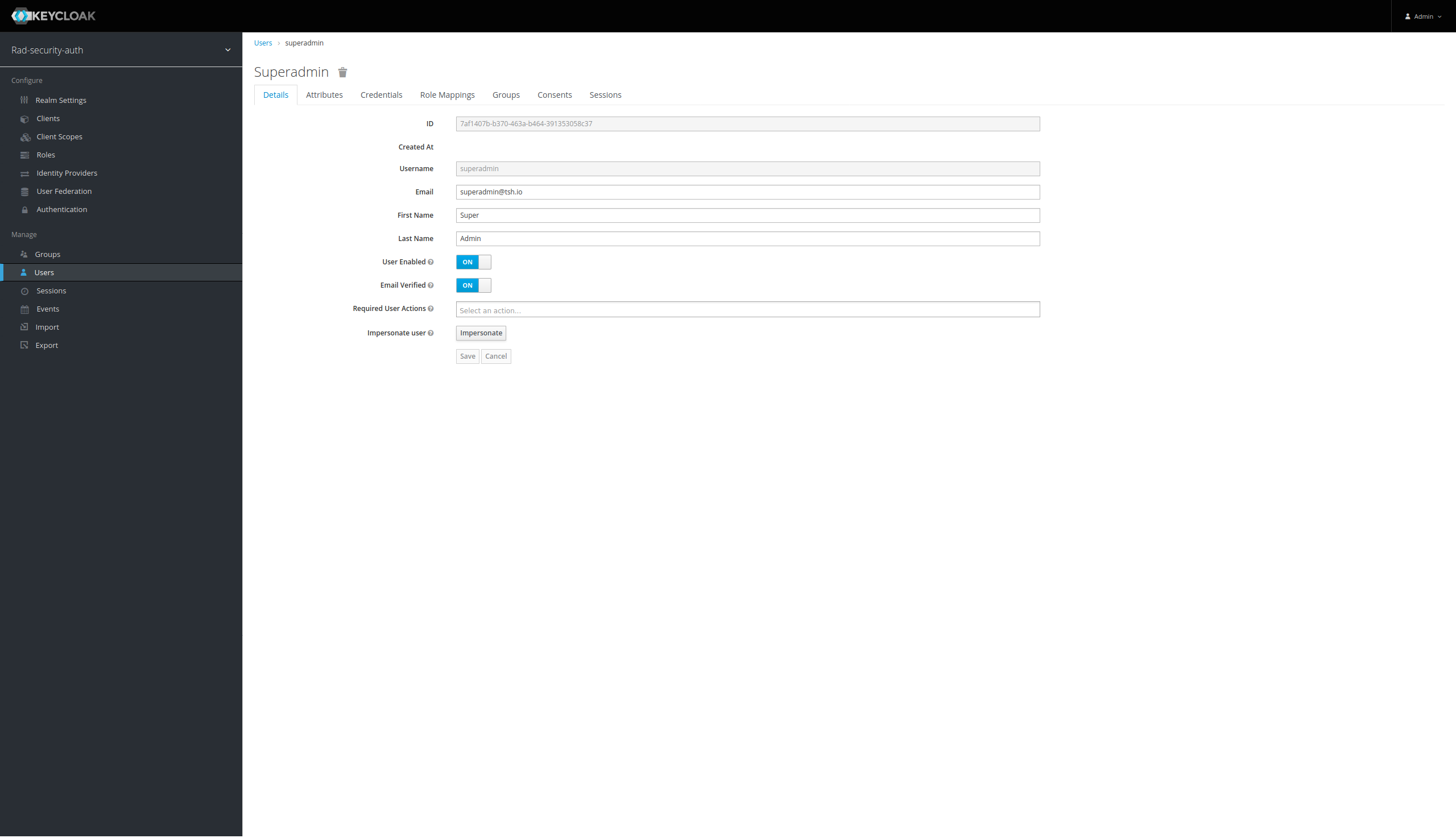
Add attribute for the superadmin user