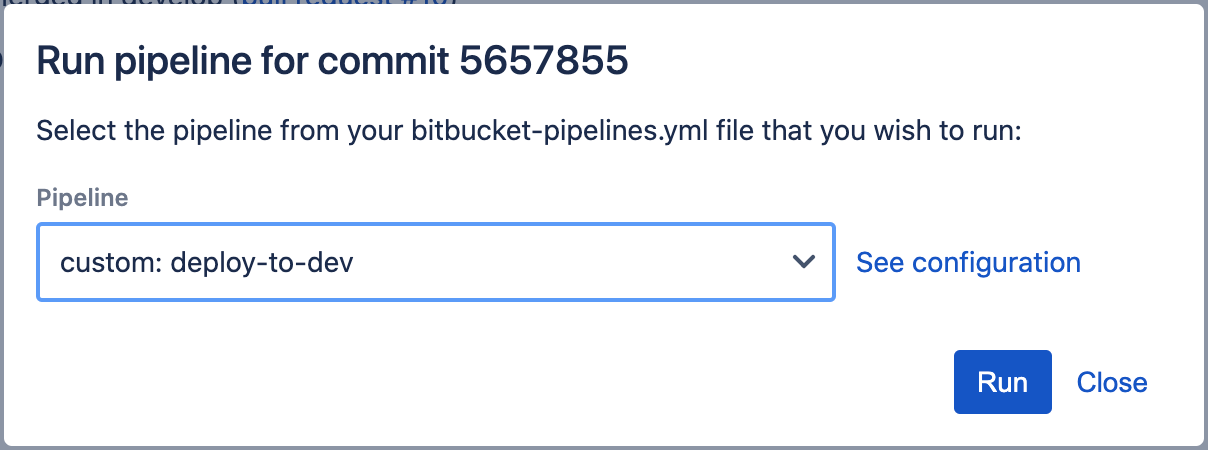Bitbucket pipelines
Configure Bitbucket Pipeline to deploy function
Environment variables
For each environment, we must define environment variables in deployment configuration.
Bitbucket -> Repository settings -> Deployments
And add new variables for AWS and STAGE:
- AWS_LAMBDA_KEY
- AWS_LAMBDA_SECRET
- AWS_STAGE
- your environments

Pipeline YAML
You need add additional branches and custom configuration to bitbucket-pipelines.yml file
image: node:alpine
definitions:
steps:
- step: &compile
name: Compile
caches:
- node
script:
- npm install
- npm run lint
- npm run tests
- step: &deploy
name: Deploy
trigger: manual
caches:
- node
script:
- npm install
- ./node_modules/.bin/serverless config credentials --stage ${AWS_STAGE} --provider aws --key ${AWS_LAMBDA_KEY} --secret ${AWS_LAMBDA_SECRET}
- ./node_modules/.bin/serverless deploy --stage ${AWS_STAGE}
pipelines:
default:
- step: *compile
custom:
deploy-to-dev:
- step: *compile
- step:
<<: *deploy
deployment: dev
name: Deploy to DEV
branches:
master:
- step: *compile
- step:
<<: *deploy
deployment: production
develop:
- step: *compile
- step:
<<: *deploy
deployment: dev
For branches we defined two steps:
- first step for build you app (*compile definition)
- second step for deploy your app to AWS (*deploy definition, manually, start only if first step will be ok and also you must run it).
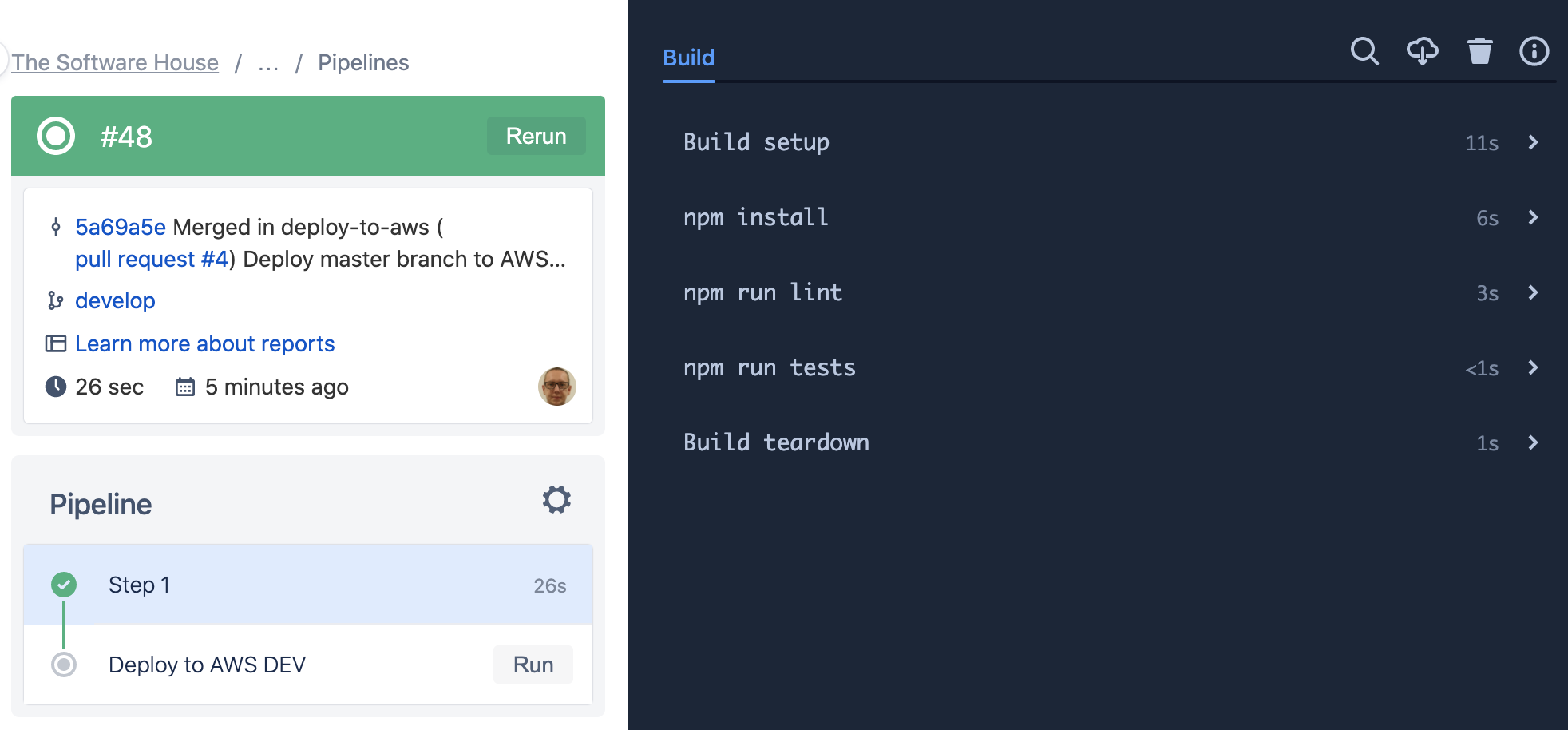
When you click run you see confirmation of deployment with changes that will be deployed.
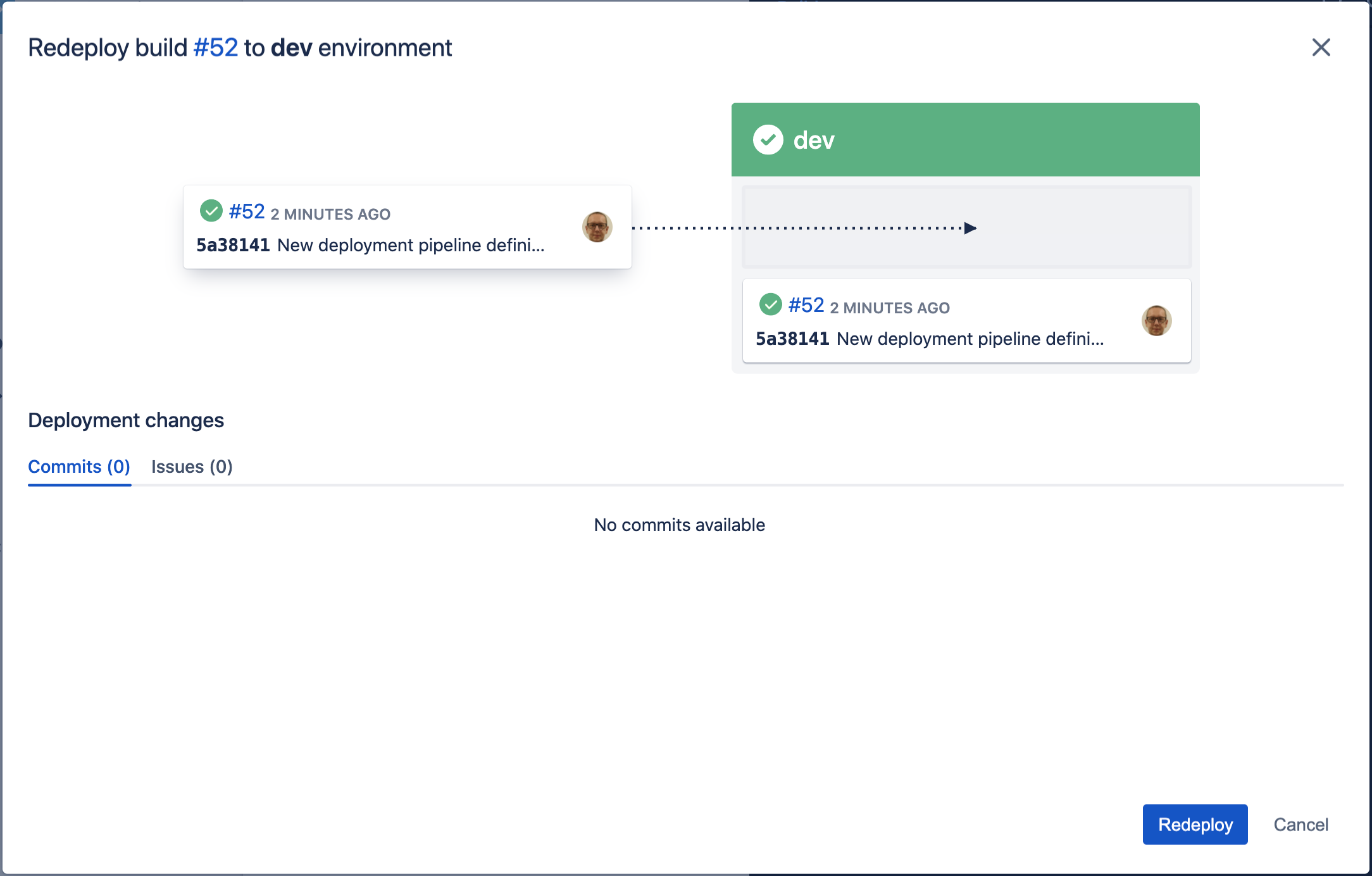
Also you can run custom deploy for every branch in your repository:
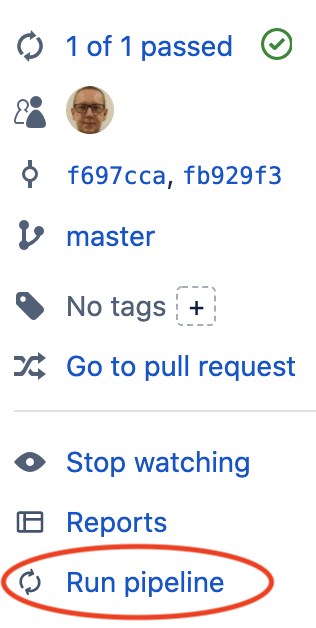
And select custom deployment to dev: